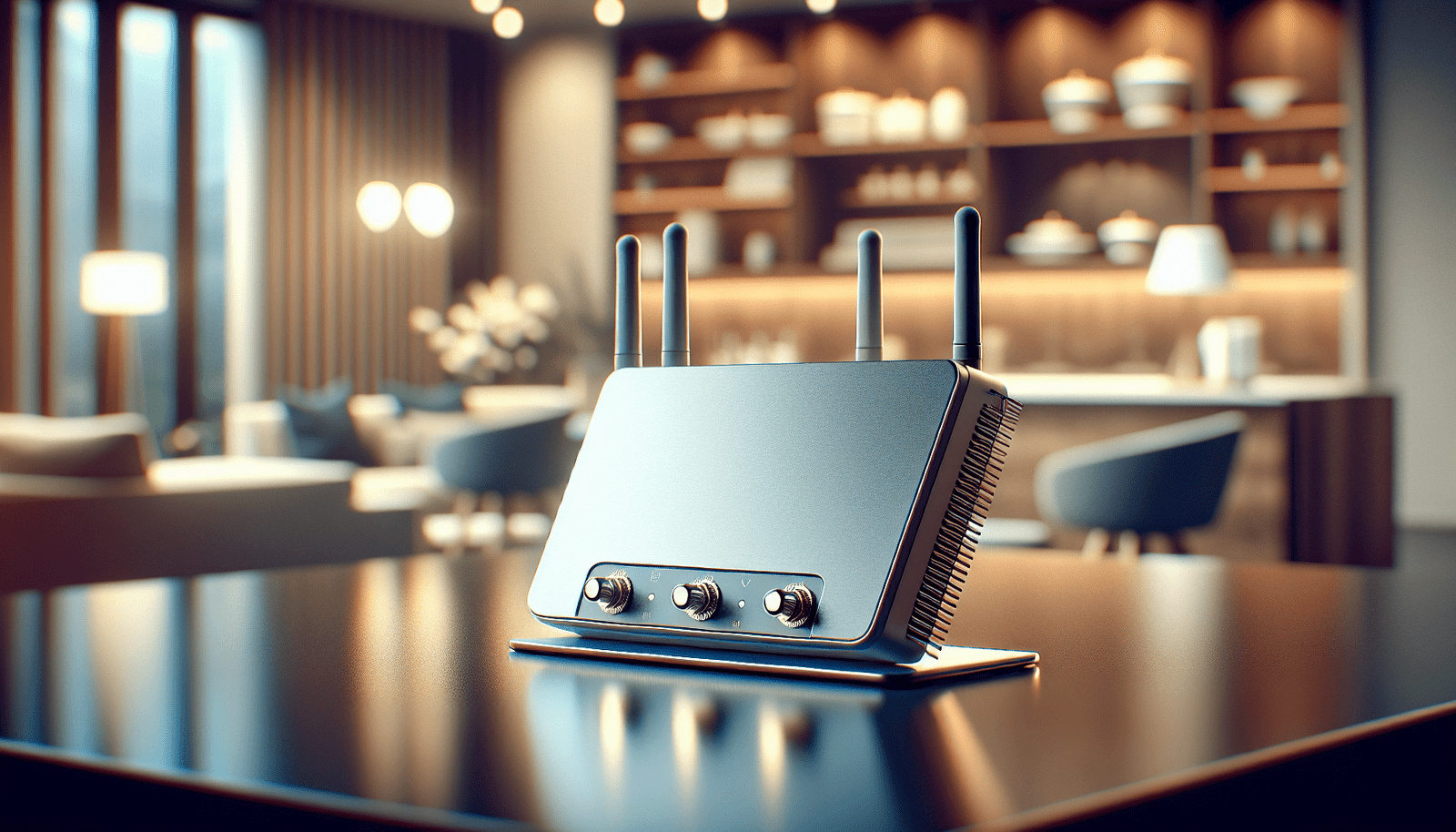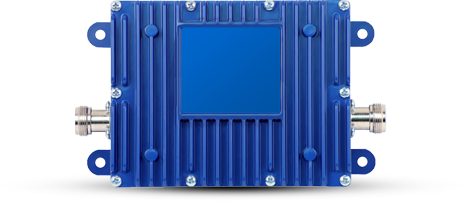Have you ever found yourself frustrated by a weak phone signal at home or work? You’re not alone. Many people experience connectivity issues, especially in areas where Verizon’s service may not be as strong. A Verizon Phone Booster might just be the solution you need to enhance your cellular signal and enjoy uninterrupted conversations and seamless browsing.
What is a Verizon Phone Booster?
A Verizon Phone Booster is a powerful device designed to enhance your existing cellular signal by amplifying it throughout your home or office. If you’re often in areas with poor reception, this device can create a stronger connection by capturing and boosting signals from local towers. It’s especially useful for those who rely heavily on their phones for work or personal use.
How Does a Phone Booster Work?
Understanding how a phone booster operates can help you appreciate its benefits.
- Signal Capture: The booster captures the weak signal from a nearby cell tower.
- Signal Amplification: Once captured, it amplifies the signal.
- Signal Redistribution: Finally, it redistributes the strengthened signal throughout the designated area.
This entire process ensures that you experience better voice quality, fewer dropped calls, and faster data speeds.
Key Components of a Verizon Phone Booster
These devices typically consist of several key components:
| Component | Description |
|---|---|
| Outside Antenna | Captures the weak cellular signal from nearby towers. |
| Booster Unit | Amplifies the captured signal significantly and prepares it for redistribution. |
| Inside Antenna | Dispenses the boosted signal throughout your home or office for reliable connectivity. |
| Cables | Connect the antennas to the booster unit, ensuring the proper flow of signal. |
Each component plays a crucial role in providing you with a seamless connection.
Why You Might Need a Verizon Phone Booster
As technology continues to advance, you might find yourself relying heavily on your mobile device. However, weak signals can impede your daily tasks. Here are a few reasons why a Verizon Phone Booster could be essential for you:
Weak Signal Areas
If you live in a rural location, or your home or office is surrounded by thick walls, you may struggle with signal reception. A phone booster can significantly improve your connectivity, giving you a dependable signal wherever you are.
Multiple Users
If there are multiple users in your household or workplace, you might notice a drop in signal strength. A booster can help distribute a reliable signal to all users, reducing frustration and ensuring that everyone stays connected.
Increased Data Speed
A weak signal can lead to slow data speeds and interruptions during video calls or streaming. A Verizon Phone Booster enhances your data connection, providing a stable and fast internet experience.
Benefits of Using a Verizon Phone Booster
Opting for a Verizon Phone Booster comes with several advantages that make it a worthwhile investment.
Improved Call Quality
With a stronger signal comes clearer call quality. You’ll notice fewer dropped calls, minimized static, and better reception, making your conversations seamless and enjoyable.
Enhanced Download and Upload Speeds
Whether you’re browsing, streaming, or working, improved data speeds can significantly enhance your experience. Download and upload files faster, and enjoy smooth streaming without interruptions.
Increased Coverage Area
A booster expands your coverage area, ensuring that you maintain a strong signal throughout your home or office. This coverage can support various devices simultaneously, accommodating your family or coworkers.
Choosing the Right Verizon Phone Booster
Selecting the right phone booster can be a bit overwhelming with so many options available. Here are some factors to consider to make an informed decision.
Compatibility
Ensure that the booster you choose is compatible with Verizon’s network. Most boosters are designed to work with multiple carriers, but verifying compatibility guarantees optimal performance.
Coverage Area
Consider the size of the area you need to cover. If you live in a large house, look for a booster with a more robust amplification capability. For smaller spaces, a less powerful unit could suffice.
Price
Pricing can vary significantly based on the features and the coverage area of the booster. Determine your budget, and remember that investing a little more may lead to better performance and longer-lasting results.

Installation Process
Setting up a Verizon Phone Booster can be a straightforward process if done correctly. Here’s a simple guide to help you through it.
Step 1: Choose the Right Location
Select an outdoor location for the outside antenna that receives the strongest signal. This could be near a window or outside on a pole or roof. Make sure it’s easily accessible for installation.
Step 2: Mount the Outside Antenna
Follow the manufacturer’s instructions to securely mount the outside antenna. Ensure it’s directed towards the nearest cell tower for optimal signal capture.
Step 3: Connect the Cables
Connect the cables from the outside antenna to the booster unit and from the booster to the inside antenna. Ensure that all connections are snug for efficient signal flow.
Step 4: Test the Signal
Turn on the booster and check the signal strength on your device. If necessary, adjust the position of the outside antenna until you find the optimal signal.
Step 5: Secure Everything
Once you’re satisfied with the signal strength, secure all components to prevent any movement that could affect performance.
Maintenance Tips for Your Phone Booster
To ensure your Verizon Phone Booster continues to function effectively, follow these simple maintenance tips.
Regular Checks
Periodically check the connections and cables for any signs of wear or damage. Loose or frayed cables can impede performance significantly.
Keep It Clean
Dust and debris can accumulate on your booster and antennas, affecting signal capture. Regularly wipe down the surfaces with a soft cloth.
Monitor Performance
Be aware of any changes in performance. If you notice reduced signal strength, reassess the positioning of your antennas or contact customer support for assistance.

Common Issues and Troubleshooting
While Verizon Phone Boosters are generally reliable, you may encounter some issues. Here’s how to troubleshoot common problems.
Weak Signal Despite Boosting
If you’re still receiving a weak signal after installation, double-check the placement of the outside antenna. Move it around to find the strongest reception point.
Interference from Other Devices
Sometimes, other electronic devices can interfere with the booster’s performance. Try relocating your booster away from any potential sources of interference.
Power Supply Issues
Ensure that the booster is securely plugged in and powered on. A loose connection or power outage can lead to functionality issues.
Conclusion
Navigating the world of cellular connectivity can be challenging, especially when you find yourself dealing with weak signals. A Verizon Phone Booster is an excellent solution to enhance your mobile experience, offering improved call quality, faster data speeds, and greater coverage.
By understanding what a phone booster does and how to choose, install, and maintain one, you empower yourself to make the best choice for your connectivity needs. Whether you’re tackling everyday communication or working from home, staying connected is vital. With a Verizon Phone Booster by your side, you can ensure that your mobile device works optimally no matter where you are.
If the sound of boosted connectivity appeals to you, investing in a Verizon Phone Booster could definitely transform the way you experience mobile communication.