Have you ever walked into a room and wished the lights would turn on automatically? Perhaps you’ve envisioned controlling your home’s lighting right from your smartphone or with just a voice command. Setting up a smart lighting system might be the solution you’re looking for.
Understanding Smart Lighting
Smart lighting encompasses a variety of lighting systems that can be controlled remotely and integrated into other smart home technologies. It offers convenience, enhances security, and can even help you save on energy costs. Before you get started, it’s essential to understand the different components of a smart lighting system.
What Makes Lighting “Smart”?
Smart lighting systems typically consist of smart bulbs, smart switches, and a hub or gateway. Here’s a quick rundown of what each component does:
| Component | Description |
|---|---|
| Smart Bulbs | Light bulbs that can be controlled via an app or a voice assistant. They often come with customizable settings, like brightness and color. |
| Smart Switches | Wall switches that replace traditional switches, allowing control over standard bulbs through a smart system. |
| Hub or Gateway | The device that connects all your smart lighting components and allows you to control them from a single app. |
This modular approach ensures you can start small and expand as you see fit.
Planning Your Smart Lighting System
Before rushing into purchases, take the time to plan out how you’d like your smart lighting system to function. Consider the spaces in your home that need lighting—will it just be the living room or do you want to cover the entire house?
Identifying Key Areas
Think about the areas where smart lighting can enhance your lifestyle. Here are some suggestions:
- Living Room: You might want adjustable lighting to set the mood for movie nights.
- Kitchen: Bright, focused lights can help during meal prep, while softer lighting might suit family dinners.
- Bedroom: Consider dimmable lights for a cozy atmosphere, or color-changing bulbs to adapt to your mood.
- Entryway: Automatically turning on lights when you arrive home offers convenience and safety.
Note:
You can also consider motion-activated lighting in less frequently used areas, such as a hallway or garage.
Setting a Budget
Smart lighting systems can vary in cost based on brands, features, and complexity. Before shopping, it’s wise to set a budget. Here’s a rough estimate of potential costs:
| Component | Budget Range |
|---|---|
| Smart Bulbs | $10 – $50 each |
| Smart Switches | $15 – $60 each |
| Hub or Gateway | $30 – $100 |
Depending on how extensive your system is, your total could range significantly. Determine what is feasible for you before moving forward.

Choosing Your Smart Lighting Products
Now that you’ve planned out your smart lighting system, it’s time to choose your products. With so many options available, you might feel overwhelmed. Here’s a breakdown of popular brands and their offerings.
Popular Brands to Consider
-
Philips Hue: Known for high-quality smart bulbs, Philips Hue offers bulbs in various shapes and colors. Their hub can connect multiple bulbs and offers extensive compatibility with other smart devices.
-
LIFX: These bulbs connect directly to Wi-Fi, meaning you won’t need a hub. They also have impressive colors and brightness levels, great for creating unique atmospheres.
-
TP-Link Kasa: This brand provides smart plugs, switches, and bulbs at a reasonable price. Their products are user-friendly and integrate well with various smart home systems.
-
Wyze: If you’re looking for budget-friendly options, Wyze offers a range of products without compromising on quality.
Compatibility
When selecting smart lighting products, check if they are compatible with your existing smart home systems. If you use Amazon Alexa, Google Assistant, or Apple HomeKit, ensure that the lighting products you choose work seamlessly with your preferred assistant.
Installing Your Smart Lighting System
Once you’ve mapped out your needs and made your purchases, it’s time to install your smart lighting. Depending on the type of products you bought, installation can vary.
Installing Smart Bulbs
- Turn Off Power: Start by ensuring the power is off to avoid any electrical hazards.
- Replace Old Bulbs: Unscrew the old bulb and screw in the new smart bulb.
- Turn On Power: Restore power and ensure the smart bulb works.
- Connect to App: Download the app specific to your bulb brand, create an account if necessary, and follow the setup instructions to connect the bulb to your Wi-Fi.
Installing Smart Switches
Smart switches can replace standard wall switches, but ensure you feel comfortable with electrical work before attempting this.
- Turn Off Power: Again, safety first. Make sure the power to the switch is off.
- Remove Old Switch: Carefully take out the old switch and note the wiring.
- Connect New Switch: Attach the wiring to your new smart switch as directed by the manufacturer’s instructions.
- Secure the Switch and Power On: Fasten the switch to the wall, restore power, and set it up through the corresponding app.
Using a Hub
If you’re using a hub, follow these steps:
- Connect Hub to Wi-Fi: Plug the hub into a power source and your router with an Ethernet cable.
- Set Up the Hub: Download the hub’s app and complete the initial configuration. You may need to create an account and connect the hub to your Wi-Fi network.
- Add Devices: Follow prompts to add your smart bulbs and switches to the hub.

Configuring Your Smart Lighting System
Your smart lighting system is now installed, but you can do a lot more with it than simply turning it on or off. Let’s look at configuring various features.
Creating Lighting Scenes
Many smart lighting systems allow you to create scenes that adjust multiple lights simultaneously. For instance, you could set up a “Movie Night” scene that dims the living room lights while turning on the lamp at just the right brightness.
How to Create Scenes
- Open the App: Go to your smart lighting app.
- Select ‘Scenes’: Find the option for creating a new scene.
- Choose Lights: Select which bulbs to include in your scene.
- Set Brightness and Color: Adjust the colors and brightness for each bulb as desired.
- Save the Scene: Now you can activate the scene with a single tap!
Scheduling Lights
Scheduling your lights can add a layer of convenience and security to your home.
- Open the App: Navigate to the scheduling or automation section.
- Set Time: Choose the time you want your lights to turn on or off.
- Repeat Days: Decide if you want this schedule to repeat daily or only on certain days.
- Save the Schedule: Your lights will now operate on this schedule automatically.
Using Voice Assistants
If you’ve integrated your smart lighting system with a voice assistant, you can control your lights hands-free. Here are a few commands you could try:
- “Alexa, turn on the living room lights.”
- “Hey Google, set the bedroom lights to 50%.”
- “Siri, turn off all the lights.”
Troubleshooting Common Issues
You might encounter issues while setting up or configuring your smart lighting system. Here are some common problems and their solutions.
Connection Issues
If your lights aren’t connecting to the app or your Wi-Fi network, try the following:
- Check Wi-Fi Signal: Ensure your smart bulbs or switches are within range of your router.
- Restart Devices: Power cycle the bulb, switch, or hub.
- Reinstall the App: Uninstall and then reinstall your smart lighting app.
Bulbs Not Responding
If your bulbs aren’t responding to commands, here’s what you might do:
- Check Power Supply: Make sure the bulb is securely screwed in and switched on at the wall.
- Reset the Bulb: Most smart bulbs have a reset process. Refer to your manufacturer’s instructions.
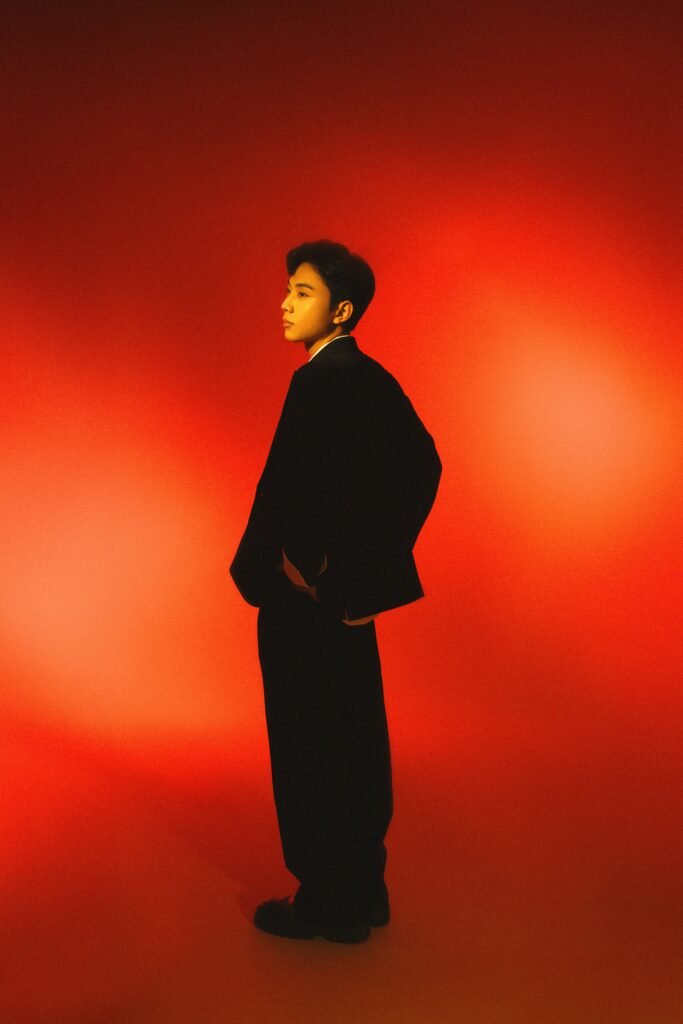
Conclusion: Enjoying Your Smart Lighting System
Setting up a smart lighting system is a rewarding project that can dramatically improve your home’s comfort, convenience, and aesthetic. Now that you’ve planned, purchased, installed, and configured your smart lighting, enjoy the benefits it brings to your daily life.
Whether it’s the simplicity of controlling your lights with an app, setting the perfect ambiance for any occasion, or just getting a little extra security, smart lighting is truly a step forward into home automation.
Now, go on and turn your home into a smart haven!
