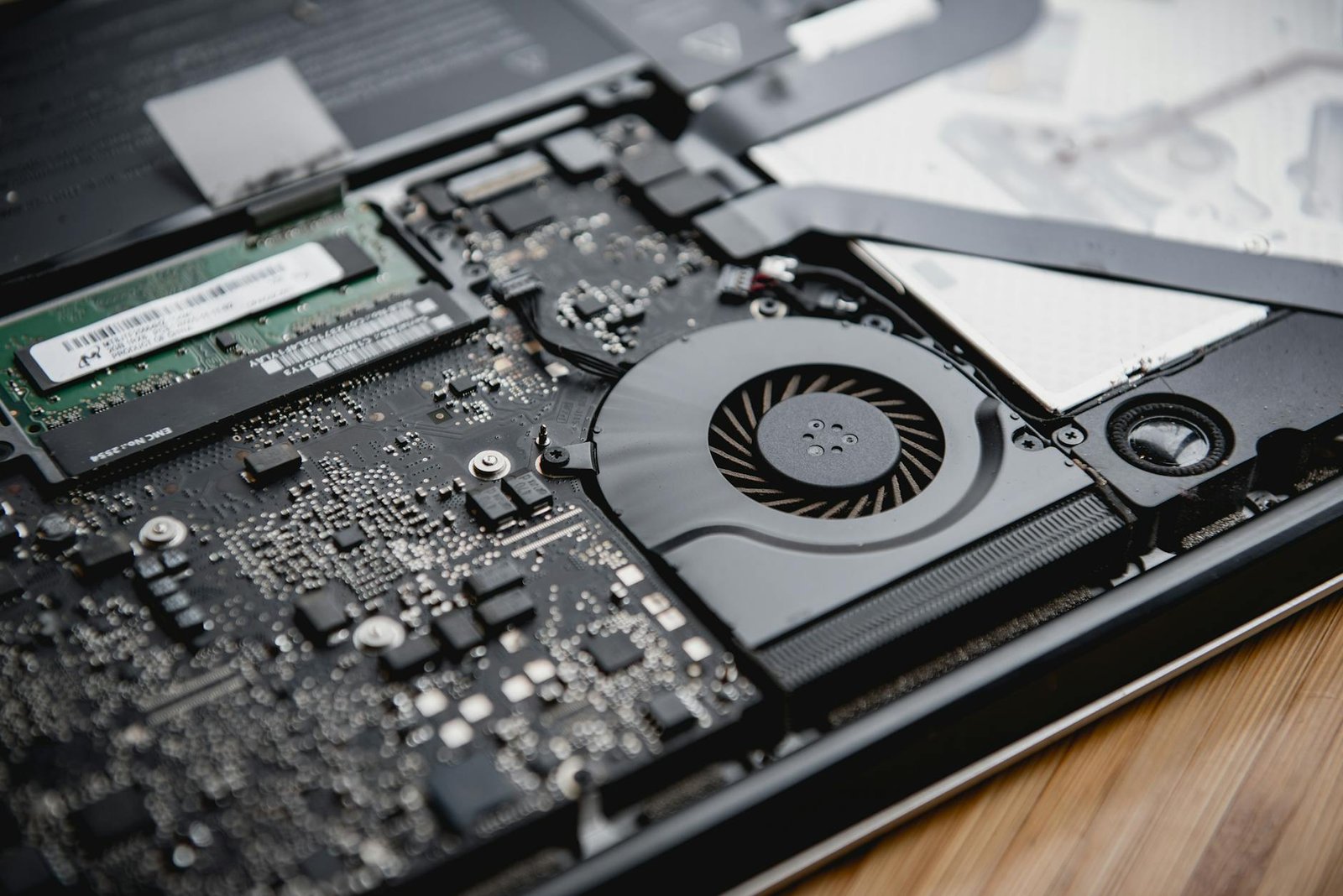The Importance of Upgradable RAM in Laptops
When it comes to laptops, having upgradeable RAM is a crucial feature that can significantly impact the performance and longevity of the device. Let’s delve into how upgradable RAM can enhance performance and longevity while also offering cost-effective upgrade options.
Enhancing Performance and Longevity
Upgradable RAM plays a vital role in enhancing the overall performance of a laptop. By increasing the RAM capacity, users can experience faster multitasking capabilities, smoother application performance, and improved responsiveness. This is particularly beneficial for professionals, gamers, content creators, and other individuals who rely on their laptops for resource-intensive tasks.
Additionally, having the flexibility to upgrade the RAM allows users to adapt to evolving software requirements and technological advancements. As new applications and software updates demand more system resources, having the ability to expand the RAM capacity ensures that your laptop remains capable of handling demanding tasks efficiently.
Cost-Effective Upgrades
Upgrading the RAM in a laptop can be a cost-effective way to boost performance without having to invest in a completely new device. Compared to purchasing a new laptop with higher RAM capacity, upgrading the existing RAM modules is often more budget-friendly. This is especially advantageous for students, remote workers, freelancers, and small business owners who might have budget constraints but still need improved laptop performance.
Moreover, upgrading the RAM in a laptop can extend its lifespan by allowing it to meet the performance demands of modern applications and software, thereby delaying the need for a full laptop replacement. By investing in RAM upgrades, users can extract more value from their current laptop and maximize its usability over an extended period.
In summary, the ability to upgrade the RAM in laptops offers a valuable opportunity to enhance performance, increase longevity, and achieve cost-effective improvements without the need for a complete system overhaul. By understanding the importance of upgradable RAM, users can make informed decisions when selecting laptops that align with their specific needs and future expansion plans.
Understanding RAM in Laptops
When it comes to laptops, RAM (Random Access Memory) plays a crucial role in determining the overall performance and efficiency of the device. Understanding the basics of RAM is essential for users looking to optimize their laptops for various tasks.
What is RAM?
RAM is a type of memory in the computer that stores data temporarily while the laptop is in use. It allows the CPU to access data quickly, speeding up processes like launching applications, multitasking, and running programs. Unlike storage devices like hard drives or SSDs, RAM is volatile memory, meaning it loses its data when the laptop is powered off.
In practical terms, the more RAM a laptop has, the better it can handle intensive tasks and run multiple applications simultaneously without slowing down. This is particularly important for users who engage in activities like gaming, video editing, programming, or any other tasks that require substantial processing power.
Why Upgradeable RAM Matters
Having upgradeable RAM in laptops offers users the flexibility to enhance the performance of their devices without having to invest in a completely new system. By adding more RAM or replacing existing modules with higher-capacity ones, users can boost the speed and efficiency of their laptops, making them better equipped to handle demanding applications and workloads.
Upgradeable RAM also enables users to future-proof their laptops, ensuring that they can adapt to evolving technology and software requirements. As technology advances and software becomes more resource-intensive, having the option to increase RAM capacity provides longevity to the laptop and extends its usability.
Moreover, upgradeable RAM can be a cost-effective solution for users looking to improve their laptop’s performance without breaking the bank. Instead of purchasing a new laptop with higher RAM specifications, upgrading the existing RAM modules can be a more budget-friendly option.
Understanding the significance of RAM in laptops and the benefits of having upgradeable options empowers users to make informed decisions when selecting a laptop that aligns with their performance needs and preferences. Stay tuned for more insights on laptops with long battery life and laptops with fast processors to further optimize your laptop experience.
Different Types of RAM Upgrades
When considering a RAM upgrade for your laptop, it’s essential to understand the different types of RAM modules available to make an informed decision. Two key distinctions to be aware of are SODIMM vs. DIMM and Dual vs. Single Channel configurations.
SODIMM vs. DIMM
| Feature | SODIMM (Small Outline Dual In-Line Memory Module) | DIMM (Dual In-Line Memory Module) |
|---|---|---|
| Form Factor | Compact and used in laptops and small form factor PCs | Larger and common in desktop PCs |
| Pins | 200 pins for DDR3 and DDR4, 204 pins for DDR2 | 288 pins for DDR4, DDR3, and DDR2 |
| Memory Capacity | Generally limited compared to DIMM modules | Can support higher memory capacities |
| Usage | Ideal for space-constrained devices like laptops | Suitable for desktop computers |
SODIMM modules are designed for laptops and compact devices due to their smaller form factor, making them an excellent choice for upgrading the memory in portable systems. On the other hand, DIMM modules are more commonly found in desktop PCs and offer higher memory capacities, making them suitable for users who require ample RAM for multitasking or resource-intensive applications.
Dual vs. Single Channel
| Feature | Dual Channel | Single Channel |
|---|---|---|
| Memory Access | Operates with two memory modules simultaneously | Utilizes a single memory module |
| Bandwidth Improvement | Offers increased memory bandwidth for improved performance | Limited memory bandwidth compared to dual channel |
| Performance Benefit | Enhances system performance, particularly in memory-intensive tasks | Suitable for basic computing tasks |
| Total Memory Installed | Typically requires memory modules in pairs for activation | Can operate with a single memory module |
Dual-channel memory configurations provide a performance boost by enabling the system to access two memory modules simultaneously, effectively doubling the memory bandwidth. This can lead to improved performance, especially in scenarios that demand extensive memory usage. Conversely, single-channel configurations are sufficient for standard computing tasks but may not offer the same level of performance enhancement as dual-channel setups.
Understanding these distinctions can help you choose the right type of RAM upgrade for your laptop based on your specific requirements and usage patterns, ensuring optimal performance and efficiency.
Top Features to Look for in Laptops with Upgradeable RAM
When considering a laptop with upgradeable RAM, there are key features to keep in mind to ensure you have the flexibility for future enhancements. Here are two critical features to look for when selecting a laptop that allows for RAM upgrades:
Accessibility and Ease of Upgrading
Accessibility to the RAM modules within the laptop is crucial for a hassle-free upgrade process. Look for laptops that have easily accessible RAM slots, preferably with tool-less designs for effortless installation and removal of memory modules. Having clear instructions or guides from the manufacturer on how to upgrade the RAM can also simplify the process for users who are new to hardware modifications.
It’s essential to choose a laptop that provides straightforward access to the RAM slots, ensuring that upgrading the memory is a straightforward task that doesn’t require advanced technical knowledge. Some laptops may have easily removable back panels or dedicated access doors for the RAM compartment, making upgrades convenient and hassle-free.
Compatibility with Different RAM Modules
Another essential feature to consider is the compatibility of the laptop with various types of RAM modules. Before purchasing a laptop for RAM upgrades, verify the supported RAM types, speeds, and capacities that the laptop can accommodate. Ensure that the laptop is compatible with common RAM form factors such as DDR3, DDR4, or DDR5, depending on the generation of the processor and motherboard.
Checking the maximum RAM capacity that the laptop supports is also crucial to determine the extent to which you can upgrade the memory in the future. Understanding the laptop’s compatibility with different RAM module configurations, including single-channel or dual-channel setups, can help optimize performance and ensure efficient utilization of the upgraded memory.
By prioritizing laptops with easy accessibility for upgrading RAM and compatibility with a variety of RAM modules, you can make informed decisions that empower you to enhance your laptop’s performance and multitasking capabilities over time. For more information on maximizing your laptop’s performance through efficient RAM management, check out our article on tips for efficient RAM management.
Popular Laptop Models with Upgradeable RAM
For those seeking laptops that offer the flexibility of upgrading RAM, there are various notable brands in the market that cater to this need. Understanding the pros and cons of upgrading RAM, as well as considering essential factors before making the decision, is crucial for maximizing the performance of your device.
Notable Brands Offering Upgradeable RAM Options
Several laptop manufacturers prioritize providing users with the option to upgrade RAM based on their performance requirements. These brands ensure that their laptops are designed to accommodate RAM upgrades easily, enabling users to enhance system performance and meet their evolving needs.
When choosing a laptop with upgradeable RAM, check for brands that have a reputation for offering user-friendly upgrade options to ensure a smooth and efficient process. For information on other laptop features, such as those with long battery life, fast processors, and SSDs, visit our article on best laptops 2021.
Pros and Cons of Upgrading RAM
Upgrading RAM in a laptop can significantly boost its performance by allowing for smoother multitasking, faster data processing, and improved overall responsiveness. Increased RAM capacity enables the system to handle more demanding applications and tasks efficiently, enhancing user experience and productivity.
However, there are some considerations to keep in mind when upgrading RAM. Upfront costs associated with purchasing additional RAM modules and potential compatibility issues with existing hardware are factors to consider. Additionally, over-relying on RAM upgrades to compensate for other outdated components may not provide a comprehensive performance improvement.
Considerations Before Upgrading RAM
Before deciding to upgrade the RAM in your laptop, it is essential to evaluate several factors to ensure a successful and beneficial upgrade. Consider the following aspects:
- Compatibility: Ensure that the RAM modules you intend to install are compatible with your laptop’s motherboard.
- Maximum Capacity: Check the maximum RAM capacity supported by your laptop to determine the upgrade potential.
- Warranty: Verify if upgrading the RAM on your laptop will void any existing warranty agreements.
By thoroughly assessing these considerations, you can make an informed decision regarding upgrading the RAM in your laptop, maximizing its performance and optimizing its capabilities for your specific needs. If you’re looking for other features in laptops, such as those with SSDs, dedicated graphics, or fingerprint scanners, explore our articles on laptops with dedicated graphics and laptops with fingerprint scanners for more information.
Maximizing Performance with Upgradable RAM
Efficiently managing and utilizing your laptop’s RAM can significantly impact its overall performance and speed. By employing specific strategies for RAM management and exploring the option of future-proofing your device through RAM upgrades, you can enhance your computing experience.
Tips for Efficient RAM Management
-
Close Unnecessary Programs: To free up memory and optimize RAM usage, close applications that are running in the background but are not actively being used.
-
Use Task Manager: Monitor your laptop’s RAM usage through the Task Manager (Windows) or Activity Monitor (Mac) to identify memory-intensive processes or applications.
-
Enable Virtual Memory: Configure your laptop’s virtual memory settings to allow it to use the hard drive as additional memory when the physical RAM is fully utilized.
-
Optimize Startup Programs: Limit the number of programs that launch at startup to reduce the strain on your laptop’s RAM from the outset.
-
Increase Page File Size: Adjust the page file size (virtual memory) settings to provide more space for temporary data storage when physical RAM is insufficient.
Future-Proofing Your Laptop with RAM Upgrades
Investing in a laptop with upgradeable RAM offers the flexibility to adapt to evolving computing needs and prolong the lifespan of your device. When considering upgrading your laptop’s RAM, there are several factors to keep in mind:
-
Compatibility: Ensure that the RAM modules you intend to install are compatible with your laptop’s motherboard and existing RAM configuration.
-
Capacity: Evaluate the maximum RAM capacity supported by your laptop to determine how much additional memory you can install.
-
Speed: Select RAM modules with a speed that matches or exceeds the existing RAM to maintain optimal performance.
-
Dual-Channel Configuration: If your laptop supports it, consider configuring the new RAM modules in a dual-channel setup for enhanced memory bandwidth.
-
Professional Installation: If you are unsure about the installation process or compatibility issues, seek professional assistance to avoid damaging your laptop.
With proper RAM management practices and strategic RAM upgrades, you can unleash the full potential of your laptop, ensuring smooth multitasking, faster processing speeds, and improved overall performance. Explore our article on laptops with fast processors for additional insights into boosting your laptop’s performance.