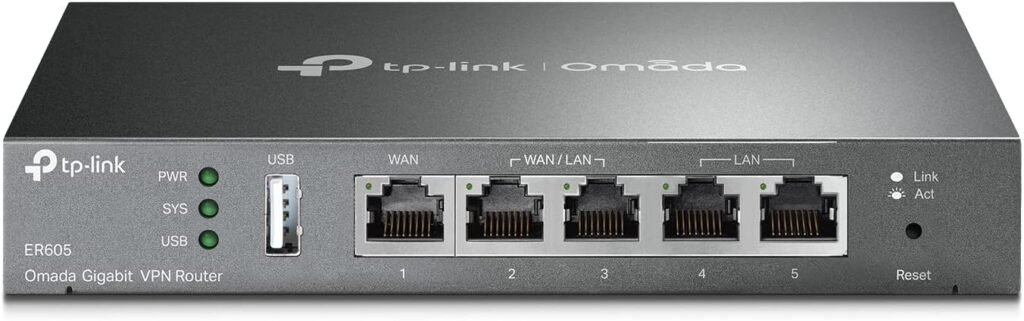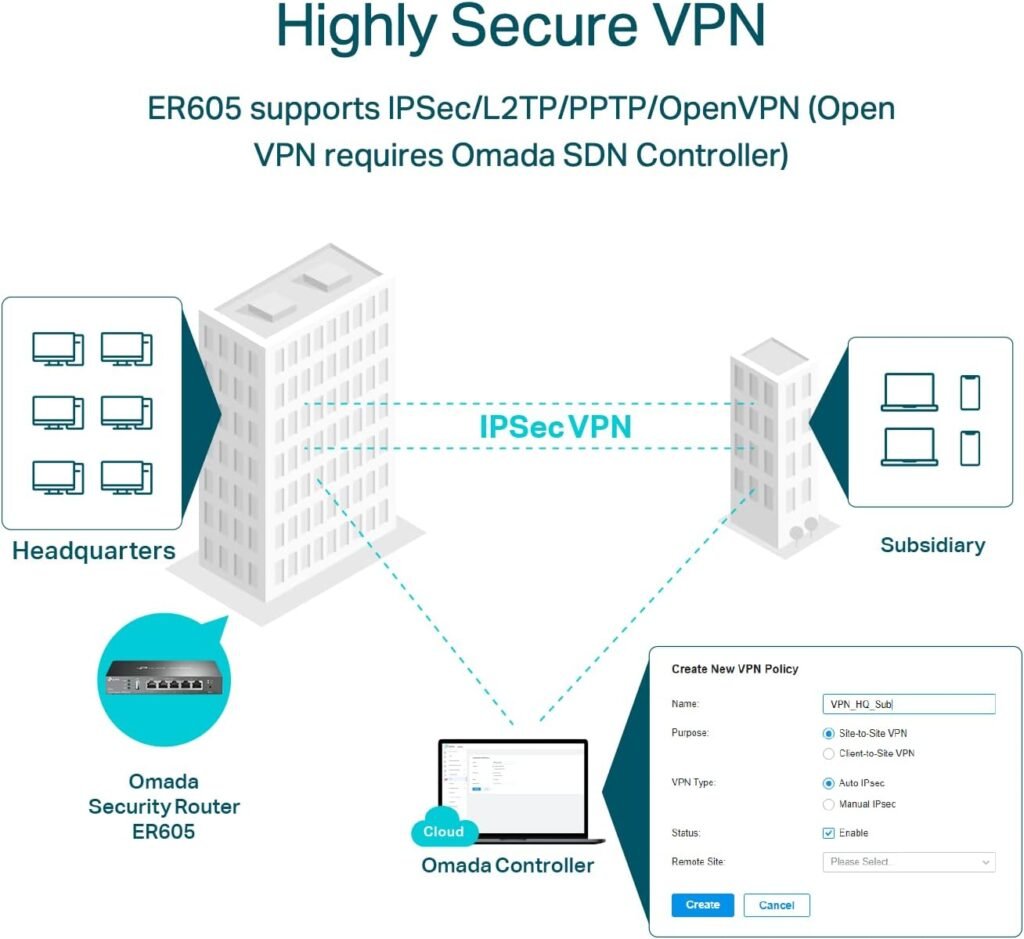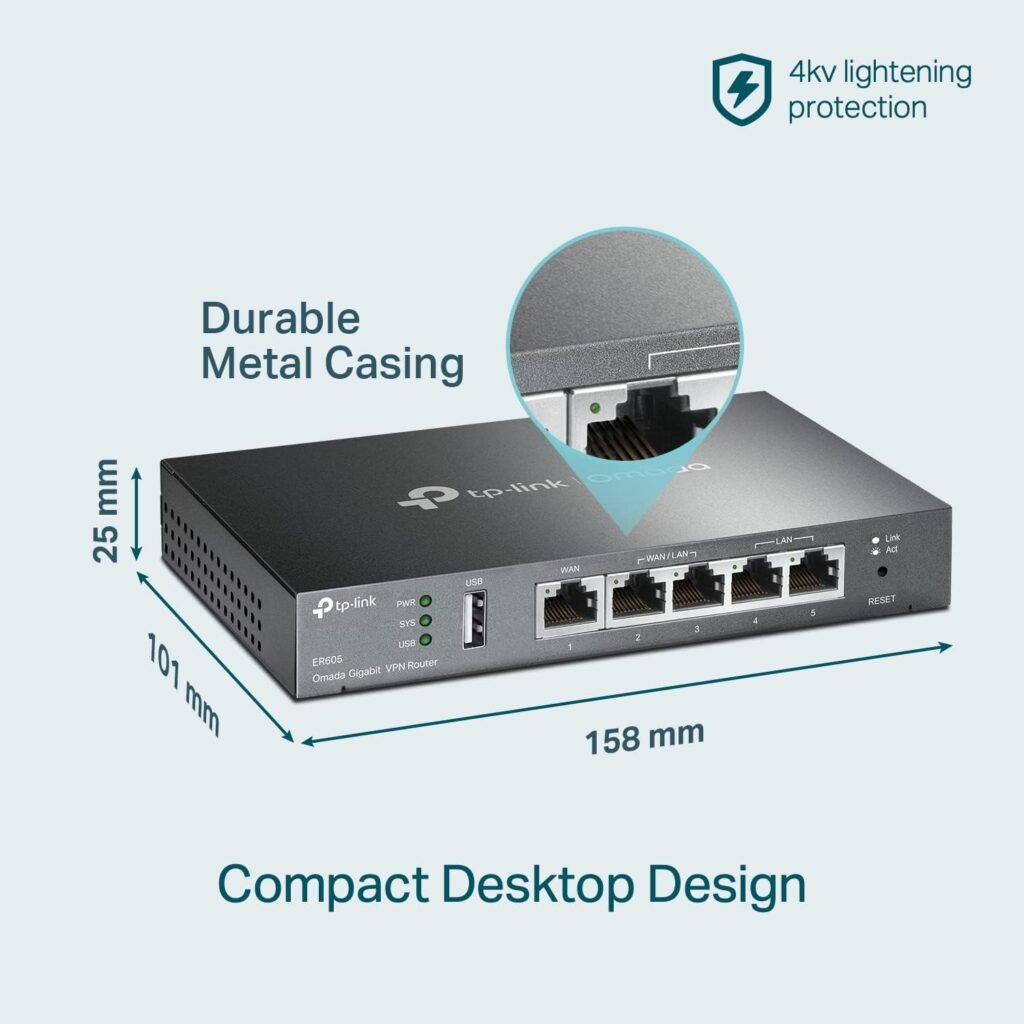TP-Link ER605 V2 Wired Gigabit VPN Router, Up to 3 WAN Ethernet Ports + 1 USB WAN, SPI Firewall SMB Router, Omada SDN Integrated, Load Balance, Lightning Protection
$59.99 In Stock
How Well Does Your Current Router Handle Multiple Connections?
In today’s world, having a reliable router can be the difference between productivity and frustration. With the TP-Link ER605 V2 Wired Gigabit VPN Router, you’ve got a powerful solution at your fingertips. Let’s take a closer look at what makes this router stand out.
Key Features at a Glance
The TP-Link ER605 V2 comes packed with features designed to enhance your home or office networking experience. Here’s a quick breakdown:
| Feature | Description |
|---|---|
| Gigabit Ports | 1 WAN port, 2 WAN/LAN ports, and 2 LAN ports for optimal connectivity. |
| USB WAN Port | Allows connection to 4G/3G modems for internet redundancy. |
| Security Features | Advanced firewall policies, DoS defense, and IP/MAC/URL filtering safeguard your network. |
| VPN Support | Supports various VPN protocols like IPsec, OpenVPN, and more for remote connectivity. |
| Load Balancing | Efficiently distributes traffic across multiple WAN connections. |
Five Gigabit Ports for Optimal Bandwidth Usage
One of the remarkable features of the TP-Link ER605 V2 is its five gigabit ports. You’ll find a dedicated Gigabit WAN port, two that can function as either WAN or LAN, and two dedicated LAN ports. This setup allows for greater flexibility and bandwidth optimization, making it suitable for homes with multiple devices or small businesses needing reliable internet access.
By having multiple ports capable of handling WAN connections, you can easily manage your internet traffic. This means that streaming, gaming, and working from home can happen simultaneously without noticeable lag.
Expanding Connectivity with the USB WAN Port
Have you ever experienced unexpected internet outages? The TP-Link ER605 V2 integrates a USB WAN port for added convenience. By connecting a 4G or 3G modem, you can ensure that your internet remains uninterrupted, as the router will seamlessly switch to the mobile network if the main connection drops.
For a complete list of compatible modems, the TP-Link website is your go-to resource, so you can find the right device that suits your needs.
Enhanced Security Features
Keeping your network secure should be a priority for any internet user. Thankfully, the TP-Link ER605 V2 comes equipped with an impressive array of security features.
Advanced Firewall Policies
With advanced firewall policies in place, you can set up restrictions and controls to help keep unwanted traffic at bay. You have the capability to customize these policies based on your specific network requirements, building a strong defense around your home or business.
DoS Defense and Filtering
In addition to firewall policies, the router offers DoS (Denial of Service) defense mechanisms. This helps to protect your network from malicious attacks. You can also implement IP, MAC, and URL filtering to allow only trusted devices and websites, which is a great way to keep your network safe.
Built-In Speed Test
Another feature that makes network management easier is the built-in speed test capability. You can monitor your network’s performance and adjust settings as needed, ensuring optimal internet speeds at all times.
Highly Secure VPN Connections
With the increasing need for secure remote work options, the TP-Link ER605 V2 does not disappoint. Offering support for multiple VPN protocols, this router allows up to 20 LAN-to-LAN IPsec VPN connections, along with 16 connections each for OpenVPN, L2TP, and PPTP.
Secure Remote Access
Whether you’re working from home or on the go, maintaining a secure connection is vital. This router’s flexibility in handling various VPN types means you can choose the setup that best suits your needs and maintains a high level of security for your data.
Advanced Security Measures
With an SPI Firewall and VPN passthrough support, you can rest easy knowing that your information is protected. Features like FTP/H.323/PPTP/SIP/IPsec ALG further add layers to your network security.
Standards and Protocols Compliance
The TP-Link ER605 V2 follows several industry standards and protocols, including IEEE 802.3, 802.3u, 802.3ab, IEEE 802.3x, and IEEE 802.1q. This compliance guarantees the router’s compatibility with a variety of devices and networks, making it a versatile addition to your tech setup. You’ll be able to connect effortlessly with devices at home or in your office.
Load Balancing for Better Performance
In a world where multitasking is a norm, the ability to balance multiple internet connections can significantly improve your online experience. The load balancing feature of the TP-Link ER605 V2 efficiently distributes the traffic across all available WAN ports to prevent any one connection from becoming overloaded.
Seamless Browsing Experience
This means that you can enjoy seamless streaming, gaming, and downloading without worrying about slow speeds or interruptions, even during peak usage times. For homes with multiple devices connected at once, load balancing can make all the difference in maintaining a smooth, enjoyable experience for everyone.
Lightning Protection for Added Durability
Another noteworthy feature of the TP-Link ER605 V2 is the built-in lightning protection. This is particularly beneficial for those living in areas prone to thunderstorms. It safeguards the router from potential damage caused by surges in electrical activity.
By investing in this router, you can ensure a longer lifespan for your device, reducing the chances of needing frequent replacements due to unforeseen damage.
User-Friendly Management Interface
Managing your router should be straightforward, and this is an area where the TP-Link ER605 V2 shines. The user interface is designed to be intuitive, making it easy for you to configure settings, monitor traffic, and implement security measures.
Quick Setup Process
Setting up the router is a breeze, ensuring that even someone who may not be tech-savvy can get it up and running quickly. By following the onboarding instructions, you can connect your devices without wasting time troubleshooting.
Comprehensive Dashboard
Once set up, you have access to a comprehensive dashboard. Here you can view connected devices, analyze traffic statistics, and modify configurations as needed. This functionality allows you to have complete control over your network environment.
Connectivity with Omada SDN Integrated
The integration with Omada Software-Defined Networking (SDN) makes the TP-Link ER605 V2 an even more appealing option. The SDN functionality allows for centralized management of your network devices, ensuring efficiency and ease of use.
Simplified Network Management
With the Omada Controller, you can manage multiple devices from a single platform, which is a game-changer if you have multiple routers or access points at home or in your business. You can monitor and control your network with utmost precision while analyzing performance metrics in real-time.
Versatile Applications for Different Environments
The TP-Link ER605 V2 isn’t just suitable for homes; its robust features make it perfect for various environments, including offices, retail locations, and even vibrant businesses.
Small-to-Medium Business Solution
If you run a small or medium-sized business, the router’s functions can facilitate important processes like video conferencing, large file transfers, and remote team collaboration. You can optimize your bandwidth for different departments or use load balancing to ensure everyone stays connected.
Suitable for Home Use
On the other hand, for home use, it serves as a well-rounded choice for families who need consistent and high-speed internet for activities like gaming, streaming movies, or working from home. You will always have a fallback option with the USB WAN port, ensuring your family stays connected regardless of any internet outages.
Final Thoughts and Recommendations
The TP-Link ER605 V2 Wired Gigabit VPN Router is a powerhouse that brings reliable performance and a suite of features ideal for both home and business environments. With its multiple WAN connectivity options and robust security measures, you’re looking at a device that prioritizes both flexibility and safety.
Do You Need a Reliable Router?
If you often find yourself frustrated with your current router’s performance or security, giving the TP-Link ER605 V2 a try might be worth considering. Not only does it cater to various networking needs, but its ease of use can make managing your online activities a seamless experience.
Whether you’re looking to bolster your remote work capabilities, have a reliable connection for your family, or secure your business network, this router could just be the solution you’ve been searching for. Consider your specific needs, and take a step toward an optimized internet experience with the TP-Link ER605 V2.
Disclosure: As an Amazon Associate, I earn from qualifying purchases.